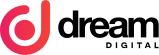Managing a team in the Philippines is a different management style to managing a western team, and you need to understand the culture, communication, and learning styles to get the best out of your team. Filipinos love to learn, and once they are trained, they stay committed to the tasks and become a powerful workforce.
Top 10 Tips for Managing a team in the Philippines
-
- Give the team freedom Lots of companies that employ Filipinos start micromanaging the team, tracking their every move, and screenshotting their work, which puts a lot of pressure on the team and doesn’t allow any time for reflection.
-
- Flexible Working Give employees the freedom to work in peace, and not be bothered with countless notifications, and trust that if they need help then they will reach out to you. If you track when they log in and log out then you are not giving them the flexibility to work around the many other challenges they face as a remote team in the Philippines.
-
- Have guidelines for everything If you expect a new process to happen with a few slack messages or zoom calls then you are setting yourself up for a fail, as you are not giving the employee time to learn the new task, digest the information, speak to teammates, and generally understand the way this needs to be done.
-
- Be Specific Filipinos want to do their best for you, so they listen carefully to exactly what you want, and they wouldn’t want to do something that wasn’t asked from them so if you give them a broad task or don’t specify parts of the brief then it might not get done.
-
- Allow time for training Investing in your team is a given for any business, but the types of training you introduce will be different, as the working culture is not the same, so giving your team in the Philippines a link to a US article about building links is not likely to work, as the learning style is very instructional, and this might not have enough context for the employee.
-
- Introduce Team Building It’s important to get in some fun time and give the team time to get to know each other a bit more, so you have a more balanced environment and employees will find it easier to ask questions to colleges that they might not have spoken to before.
-
- Have a Team Structure Have a specific set of instructions on who to contact for certain questions, how to contact them, and what tools and software that person has training on, as without this your management time will be eaten up daily with questions.
-
- Have a workflow Any remote team should be integrated into a workflow, so they know the process and flow of tasks. Having a workflow will help promote updates from your team, and keep updates organized.
-
- Have a bonus incentive When you start measuring success on goals, rather than tasks it gives everyone more job satisfaction, and when you reward those goals with a bonus it gives that extra motivation to hit the target.
-
- Get to know the culture Understanding the culture, what’s important to your employees, and how they spend their time outside of work will make a huge difference to them and you. Maybe learn a few words of Tagalog and crack a joke in your weekly meeting.
Manage Your Filipino Team Remotely
Moving from office-based to remote working was the best decision we ever made, and the communication, hiring opportunities, and general productivity of the company dramatically changed. Managing a virtual team in the Philippines requires an understanding of the challenges for your employees, what software works well for the team, and the best way to communicate with your virtual employees. Understanding remote work challenges The Philippines are prone to brownouts, typhoons, internet issues, it’s important to have a backup plan for every occasion, and ensure each team member has mobile data in place to attend meetings.
Choose the right software We introduced a variety of software before discovering the right one for the team. Slack was the most used at the start of the business and was the most stressful, as on average we received around 300 notifications a day. This was mainly due to the fact that we allowed private messages and it was so easy for someone to get in touch and expect an immediate response. We moved over to Smarttask, which is similar to Asana but has more cost-effective pricing: Communication with your virtual team It is important to have a strict and clear guide for communication otherwise you could easily be bombarded via email, instant message, and task notifications. It is also important for you to set clear guides on how often they will communicate with you. We used to have daily updates, but this pressured the team, so we moved to weekly calls, and progress updates in Smarrtask, so the team has flexibility and we get notified on any important updates.