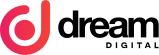What is a data miner tool?
A data mining tool is a web scraping tool that helps you quickly and efficiently grab data online and help you format generated results into complete and accessible structured Excel, CVS, or text compositions.
With the surge of information the world wide web presents, it is challenging to get the data you need and relevant to your lead generation digital marketing campaign. This is where a reliable web scraping tool becomes so valuable. There are a lot of data scraping tools available online for free, and some come at specific prices or packages, so to help you weigh your options in purchasing or installing data scrapers, we have compared 10 data mining tools for you to consider.
Top 10 Data Mining Tools
1) Dream Digital Data Scraper
Dream Digital developed an easy-to-use tool to automate URL data extraction and help reduce the time it takes for manual research when building email lists or gathering research for digital marketing, such as SEO, email marketing, web research, and social media marketing.
Here are things that makes Dream Digital Lead Gen Tool a great pick:
-
- FREE. This tool is made for all, so you can enjoy maximizing this amazing and well-thought-out data scraper tool. Although it is free, it still generates quality and reliable information that you desire.
-
- No login or sign-up feature required. Dream Digital Data miner tool is available online without the need for you to setup an account to access it. The developers of this data scraper ensure you a hassle-free digital marketing experience and enables you to search for anything in Google.
-
- User-friendly. You Can obtain data in less than a minute by using the chrome extension, so you can search for the results and grab them in seconds without the need to login or open up a new page.
-
- No Limits. This tool has no limits to grabbing data and has straightforward features, so you can keep going back to grab URls for your research.
-
- All-in-one pagination. You don’t have the hassle of clicking ‘next’ to get into the succeeding pages of the search. It has a feature that allows you to enter the desired no. of pages and generate all the data based on these pages.
2) NoCoding Data Scraper
No coding Data Scraper is another tool that can assist you in your digital campaign journey this year. This tool is made for non-coders, as the name suggests, and supports multiple types of information generation. You may harvest emails or any other text from web pages by simply using this data scraper.
-
- Pricing and Plans. This data scraper allows users to avail its features based on a selected plan. If you are a digital marketing freelancer without specific IT skills, you may resort to its FREE plan, yet you will face limited scraping features. But, if you can afford to purchase its Premium package, you will have the best of this tool in just one click,
-
- Log-in to use – unlike Dream Digital Data Scraper, this tool encourages you to log in your account to enjoy its benefits, which is something that can turn you off if you are in a hurry or having issues with data privacy,
-
- User-friendly. You may enjoy this tool because of its 3-click simple scraping feature. Something that non-coder data miners look for in an online tool is to generate data where you don’t need to look for manuals or online tutorials to get started.
-
- Bulk URL generation. Another great feature of this tool is you can have as many URLs as you want to run in bulk export.
-
- Next Page Automation. NoCoding gives you multiple page auto scraping without any coding required,
3) Data Scraper – Easy Web Scraping
Next from our list is the Data Scraper IO. Another useful tool to have in your data scraping list. Just like any other data extraction tool, it lets you scrape any HTML web page. You can extract tables and lists from any page and upload them to Google Sheets or Microsoft Excel. Here are a few things we find out from this tool.
-
- Pricing and Plans. Data Scraper IO comes with different plans. The free plan gives you 500 pages/month. The count resets monthly if you don’t exceed the 500-page limit in any given month.
-
- Sign-up to Scrape. This data is also useful in URL extraction; however, it takes a minute to use this as it requires you to set up an account and sign up to access the whole program.
-
- User-friendly. They have an outstanding support team to help in every step, as well as social media accounts if you have concerns with the data scraper.
-
- Build URLs in bulk. you can run bulk export here and it can automatically fill forms for you using a pre-filled CSV.
-
- Next Page automation. Just like other scrapers that come with pricing and plans, Data Scraper IO has next page automation but is restricted on some domains. You need to set up the data which you want to generate.
4) Simplescraper — a fast and free web scraper
A web scraper that’s fast, free, and simple to use that scrapes website data and table data in seconds and is deemed to be the simplest and most powerful web scraper you’ve ever used. Here are some things that you might consider before using this tool.
-
- Pricing and Plans. It is free to use in the browser but you need to upgrade to its Premium plans to access cloud scrape credits, real-time Google Sheets update, support, and other data you need. If you stick with its free feature, you start with 100 free credits.
-
- Login to an account. It takes about 3 minutes to set up and requires that you have first signed up with Google and are logged in to the Simplescraper dashboard. Adding a password allows you the option to share your account and no longer depend on Google authentication to log in.
-
- Watch video tutorials before using. Just like the previous scraping tool, this data mining tool is run by a support team to help in every step if navigating the tool becomes too confusing. For beginners or those with no background in data mining, it may require a little intuition to figure out how to get it to work.
-
- Build URLs in bulk. You can automatically save your scrape results to Google Sheets, making it possible to work with the data the instant that it’s scraped.
-
- Pagination. You can scrape multiple pages and infinite scroll pages with Simplescraper. However, if the URL of the pages that you want to scrape has a structured pattern like ‘page=1’ or ‘page/2’ etc. it would be quicker to scrape by pasting the URL of each page into the crawler.
On the other hand, Pagination and infinite scroll should not be selected at the same time. If the page loads more content as you scroll down without any clicking required, use infinite scroll only. If a click of any kind is required, use pagination only.
5) Byteline Web Scraper
You may have heard of Byteline, and this tool provides a simple point-and-click interface to choose the HTML elements for your web scraping. And another wonderful thing about this web scraper is it doesn’t require coding for you to use it.
-
- Pricing and Plans. Byteline has a friendly pricing structure with a free tier. It comes with a different pricing scheme that you may want to avail if you want full access to its web scraping features.
-
- Log in to an account. This tool requires users to log in and establish an account to use the program. For some online users, this could stop them from using the tool if they have issues with providing their emails and passwords.
-
- Check out tutorials first before scraping. Just like the previous scraping tool, it requires a little figuring out, but. Its support team can assist you with your queries, and you can watch the videos provided to use the tool. For beginners on data mining, you may want to check out their introduction video before installing Byteline.
-
- Build URLs in bulk. Scrape further based on the scraped URLs from a website. You can export scraped data to Airtable, Google sheets, or any other Byteline integrations.
-
- Supports pagination to extract data from multiple pages. You can scrape multiple pages with Byteline.
6) Web Scraper
Built for the modern web. Web Scraper ensures all small to medium enterprises can extract data from sites with multiple levels of navigation hassle-free. This web data extraction tool works for all types of users with its simple point-and-click interface, and the ability to extract thousands of records from a website in only a few minutes of setting up the data scraper.. Another thing is, web scraper is dependent only on the web browser; thus, no extra software is needed for you to start scraping.
-
- Pricing and Plans. Web Scraper offers its users a wide pricing option. The browser extension is the free plan, but for local use only. But if you think you want to unlock more features you may subscribe to their project, professional, business, or scale type of plans. Free Trial is available across all plans.
-
- Log in to an account. This tool asks users to sign up and establish an account to use the program. You may opt to log in using your Google account or create a password.
-
- Check out tutorials first before scraping. Web scraper team provides tutorials and informational guides that can help new users navigate this extension. So, if it’s your first time using an online scraping tool, fret not as web scraper will ensure you will work like a pro on this one.
-
- User-friendly. You don’t need Python, PHP, or JavaScript coding experience to start scraping. Install, Create, Select, and Launch! It’s as easy as that!
-
- Supports pagination to extract data from multiple pages. You can scrape multiple pages with this scraper, and it allows multiple data extraction types like text, images, URLs, and more.
7) Agenty – Advanced Web Scraper
An advanced, powerful web scraper that extracts data from websites using point-and-click CSS Selectors with real-time extracted data preview. Agenty web scraper allows you to quickly export data into JSON/CSV/TSV.
-
- Pricing and Plans. It is free to use in the first 14-days and to continue with its features, you must upgrade to its Premium plans. If you are using a free account, you will have access to 100-pages of credit.
-
- Log in to an account. Agenty requires users to sign up and establish an account to use the program. You may opt to log in using your Google account or create a password.
-
- Watch video tutorials before using. Just like the previous scraping tool, this data mining tool is run by a support team to help in every step if navigating becomes too confusing. You may access all of their ‘how-to-use guides if you get lost while working on a project.
-
- Build URLs in bulk. With Agenty, you can use the built-in CSS selector to generate patterns with one click. And you may write your own custom CSS selector.
-
- Pagination. You can scrape multiple pages and infinite scroll pages with Agenty. It allows you to extract any number of fields with TEXT, HTML or ATTR (attributes) and instant output preview of extracted data.
8) Instant Data Scraper
Instant Data Scraper is a Chrome-based scraping engine that uses several cloud providers to achieve high scalability, geographical reach, reliability and cost-efficiency.
-
- Pricing and Plans. This is a free tool and requires no coding. If you are looking for a reliable data scraper but the budget is tight, feel free to explore this instant data scraper.
-
- Log in to an account. This data scraper will not ask you to share your personal information to access its features. Though it’s free, you may use it and have no issues with having your data security and privacy compromised as the scraped data does not leave your browser.
-
- Tutorials are provided with support teams. Just like the previous scraping tool, this data mining tool is run by a support team, so you can drop a quick message to their Facebook page if navigating becomes too confusing.
-
- AI-supported scraper. This tool does not require website specific scripts, instead, it uses heuristic AI analysis of HTML structure to detect data for extraction. It allows users to customize the selections for greater accuracy once the prediction is not satisfactory. Instant Data Scraper works well in unison with SEO tools, CRM recruiter systems, sales leads management tools or email marketing campaigns.
-
- Pagination. Instant Data Scraper is an automated data extraction tool for any website. It uses AI to predict which data is most relevant on an HTML page and allows saving it to Excel or CSV files (XLS, XLSX, CSV).
9) Spider – a smart web scraping tool
Spider is a smart point-and-click web scraping tool. With Spider, you can turn websites into organized data, download it as JSON or spreadsheets. Don’t worry if you lack coding experience, because there’s no coding or configuration involved when navigating this tool.
-
- Pricing and Plans. Unlike other tools, Spider comes in at a reasonable price. There is no free trial available for this type of scraper. Though you need to purchase this tool to access it, it assures you that it is simple enough for a non-technical user and much cheaper than other web scrapers
-
- It requires account setup. Create an account first to explore the applications. For data privacy reasons, you may have second thoughts about using this data scraper if you are one of the few who are not keen on sharing their personal information online.
-
- User guides are available. Spider provides instructional video tutorials on how to use and maximize its features to better assist non-tech people.
-
- Clean and intuitive design. It’s not every day you stumble upon tools that are sophisticated in design yet deliver quality, and ensure user-friendly features are not compromised.
-
- Less Automated pagination: since it’s a browser extension, the developer’s goal is to mimic manual use while still saving time and keeping things organized. Automating could put a load on servers in a way that a manual user couldn’t. As for the meantime, you need to click the Next button when scraping paginated results.
10) Octoparse
As a cloud-based web data extraction solution that helps users extract relevant information from various types of websites, Octoparse provides web scraping services for business owners and enterprises hassle-free.
-
- Pricing and Plans. This scraping tool offers services on a monthly subscription. They have a flexible and reasonable price range.
-
- It requires account setup. Once you have subscribed, you must set up your account to fully activate using this web scraping tool. The support team promises to uphold data privacy and security for all its users.
-
- User guides are available. Octoprase’s Wizard mode provides users step-by-step instructions to extract data, while the advanced mode provides advanced features for more complicated web pages.
-
- Device and Data: This web scraping tool is applicable on both Windows and Mac OS; so users can scrape data with apple devices, as well as data extraction for social media, e-commerce, marketing, real-estate listing, etc. It can handle both static and dynamic websites with AJAX, JavaScript, cookies, and others.
-
- An Auto-detection feature: A new addition to its upgrading features is this auto-detection feature which allows you to build a crawler. If you are not satisfied with the auto-generated data fields, you can always customize the scraping task to let it scrape the data for you.
Conclusion on data miners:
No data scraping tool is perfect, they all have their advantages and disadvantages. These tools may help you improve your data mining tasks, and some may cause more trouble due to their limited features. For beginners, and non-programmers, finding a tool that will match your campaign can be daunting and challenging, so that is why you need to choose a data web scraper tool that will give you reliable, quality, and updated results.
Data scraping should be hassle-free. If you want to learn more and you have ample time to watch tutorial videos, great. But some clients wish for faster results. Thus pick a tool that is user-friendly, easy to navigate and won’t require you to read manuals before you can operate it. If the company budget is tight, go for a free tool without the fear of upgrading anytime soon.
We hope this gives you an idea of what to consider when using an online web scraper. Feel free to provide us with feedback after you have tried the tools we mentioned. We can’t wait to hear from you! Have fun data hunting!